Shipping services with pickup
Some shipping services include pickup of the carrier. These services are clearly marked already in the search results and Fraktjakt makes it possible for you to automatically book collection electronically at the same time as your shipment purchase.
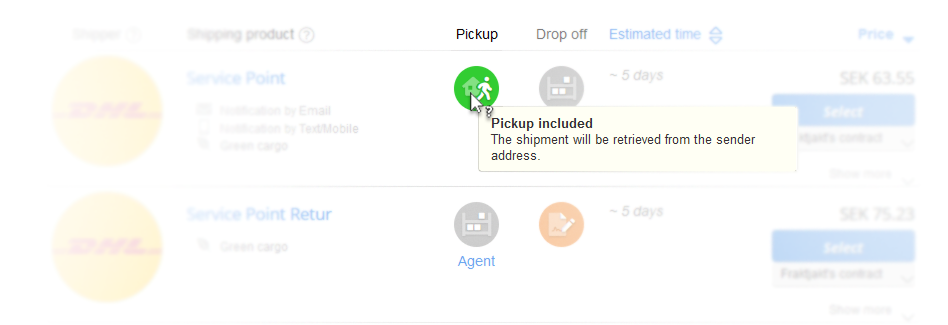
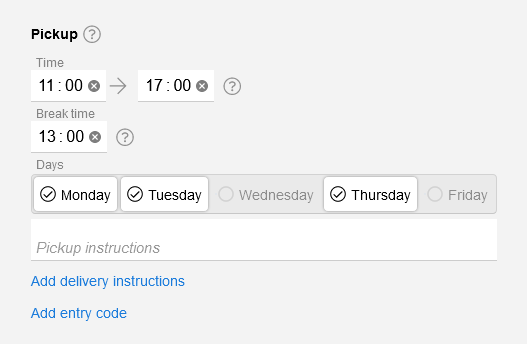
You can check your upcoming pickups at the checkout, change the time, addresses, instructions and even cancel pickup if necessary. In your address book, you can save information and preferences on your default pickup address, so that you do not have to enter them manually every time. There you can enter instructions to the driver and what days and times you are available for collection.
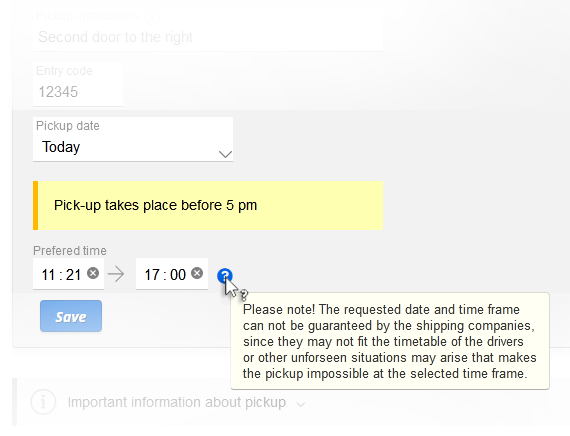
Preferred date and time for pickup
In Fraktjakt you can enter the time and date for when you want the pickup to take place.Book early if you want pickup today. Several booking offices require that you book before 12 am - 1 pm and some places even earlier. Some carriers use a so-called tour list, which means that not every place is busy every day. To check what applies to your particular location, contact the carrier or Fraktjakt's Customer Service.
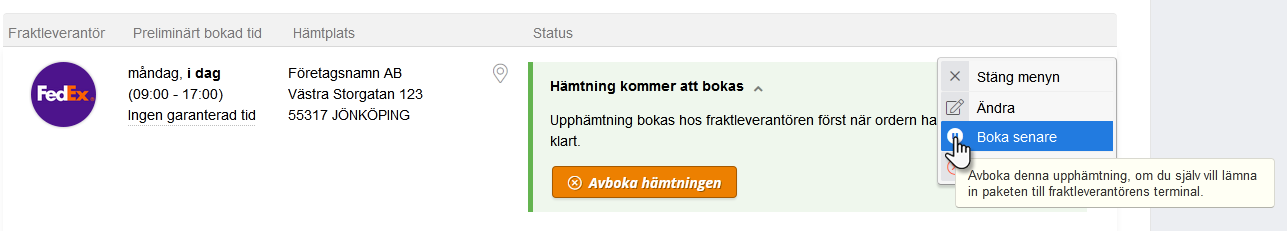
To cancel a pickup
You can choose to cancel the pickup before the shipping is purchased, by either clicking on the options menu to the right of the booking or clicking on the button in the status text.If you chose to deactivate the booking for pickup, then the shipping provider will not pick up your packages. You must make sure to submit the packages to the shipping providers terminal yourself or arrange a different booking for pickup.
Important information about pickup
Upon pickup, the goods must already be packaged, addressed, placed and ready for immediate collection. Each package must be addressed with the shipping label and other shipping documents that Fraktjakt provides for printing, unless otherwise stated.Place the packages so that they are easily accessible for the driver to handle at the time of pickup.
Multiple shippers
If you have booked pickup from several different shipping companies, then you need to clearly separate the packages, preferably with package cages per clearly marked with each shipping company's name, so that the packages are not picked up by the wrong carrier.Dead weight
It is important to cancel unwanted pickups before the purchase of your shipments. Dead weight as a result of a cancelled assignment not being cancelled within a reasonable period of time may result in additional fees from the shipping companies.Missed pickup
If for some reason the shipper misses the pickup, the shipper's practice is that you have to book a new pickup. Contact our support, and we will help you to book a new pickup.
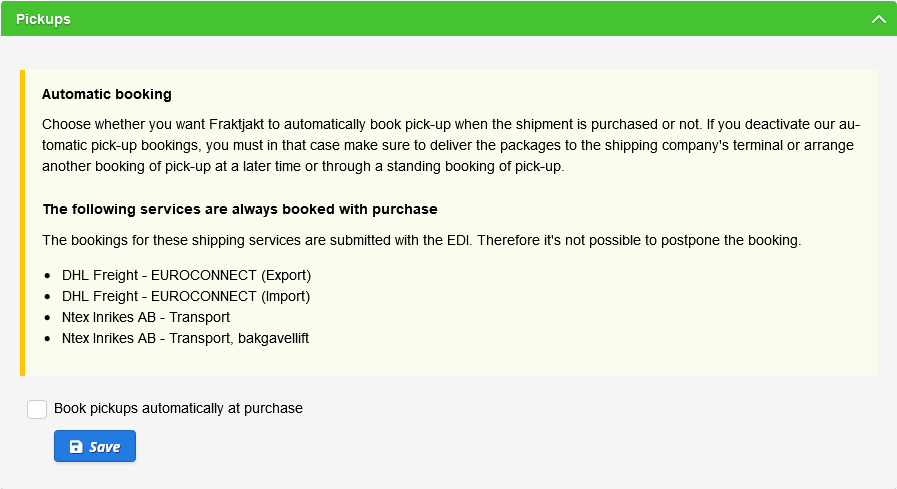
Automatic booking for pickup
Fraktjakt automatically books your pickups for you. You can disable the automatic pickup bookings under your company's settings.Choose whether you want Fraktjakt to automatically book pickup when the shipment is purchased or not. If you deactivate our automatic pickup bookings, you must in that case make sure to deliver the packages to the shipping company's terminal or arrange another booking of pickup at a later time or through a standing booking of pickup.
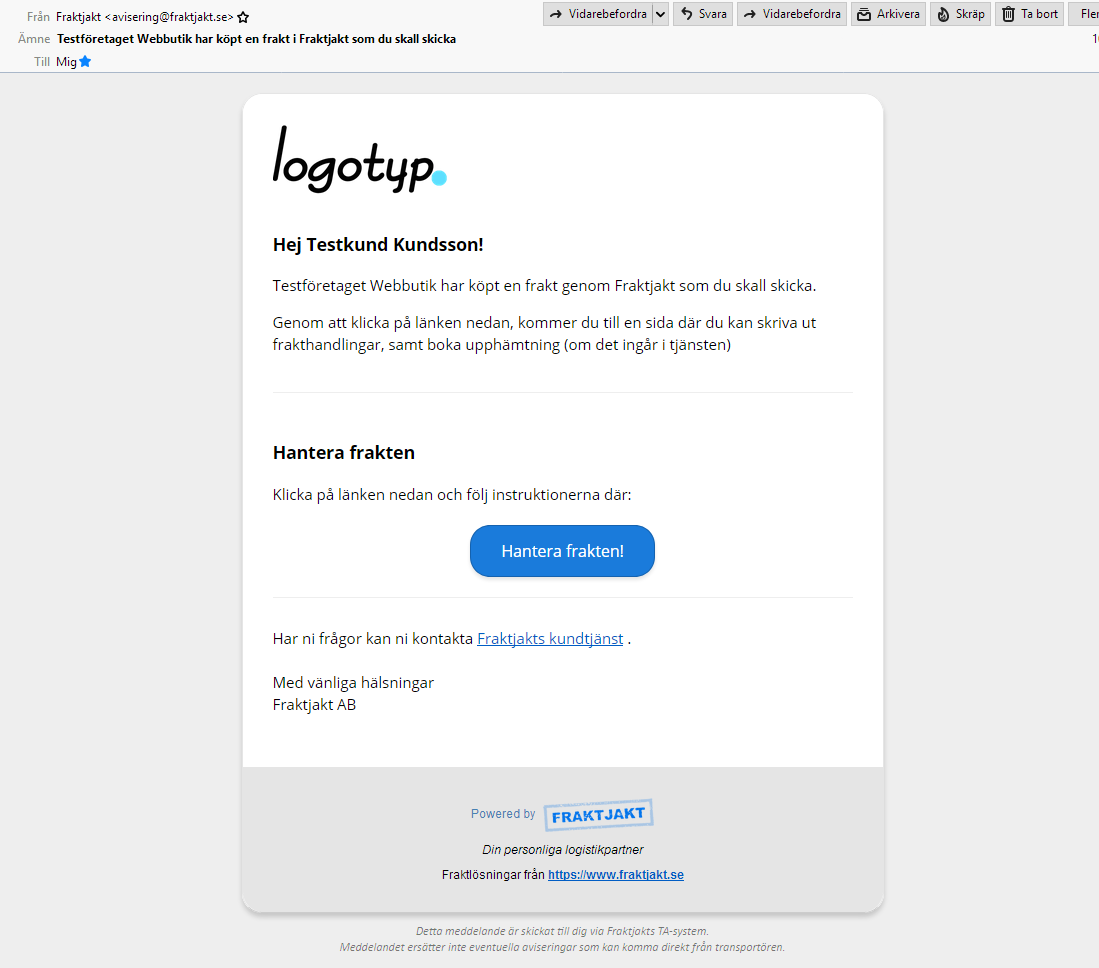
Receiver paid shipping
In the case of receiver paid shipments, it is the sender of the shipment who books the pickup in all cases where the booking does not have to be sent in EDI together with the purchase of the shipment.An email with instructions on how to properly handle the shipment will be sent to the sender's email address.

 Svenska
Svenska English (US)
English (US)


 English (US)
English (US)
 Svenska
Svenska