Leap to an easier order import!
Quick and easy
The Fraktjakt Easy Order Import requires no complicated installations or knowledge in programming. Depending on the system, Fraktjakt guides you how to activate the connection. Quick and easy. Then your can start importing your orders directly to Fraktjakt complete with adresses and content descriptions.It can not get easier than that!
You will find all information needed to get started with our Easy Order Import directly under your webshop settings.
Order import free of charge
Our new easy order import is included free of charge for all members of Fraktjakt Plus.In contrast to our competitors, we charge you no setup fee for this order connection, no monthly fee, no yearly fee nor any transaction fee per shipment for our order connection. You will only need to pay for your usual Fraktjakt Plus membership and the actual shipments!
Order Import with callback
Fraktjakt's Easy Order Import includes a built-in callback feature that via webhooks can update your webshop's order status automatically depending on the shipping status.You can easily set which delivery statuses you want to trigger and which statuses these should result in in your webshop orders.
Supported systems
More systems will be added as needed. Please contact us if you are missing your own system from this list.
Limits for the Order Import
Easy Order Import is our easiest integration. It is perfect for quickly transferring orders with freight data to Fraktjakt. But the Order Import is only designed for the merchant. It is only you that can select and book shipments. What the Order Import does not replace are shipping modules to show shipping prices and options for your customers.When do I need more than the easy Order Import?
There are already built-in features and add-ons in e-commerce systems that you can use to present shipping options with fixed or more or less dynamic prices to your customers. If you want more precise price calculations so you can either integrate with our Open API or install some of the existing shipping modules for webshops.
Start order importing today!
On the settings page, you first choose the right webbutikssystem, then create Fraktjakt a customized integration file for your ecommerce system with your personal order import key.
Upload this personal script to your web server. Then you can activate the Easy order import and start importing your orders to Fraktjakt.
In order to avoid processing out of date orders, we recommend that you click to reset the order link from your last order number. Other useful settings are the least important for importing, where you can set a limit for small items that will instead be sent as letters, as well as a time span between which times we will automatically pick up and prepare shipping from your new orders.
Imported orders are posted as pending shipping in your shipping list. These can then be either chosen to process or delete. Treated shipment ends up with your freight pickup right in the shopping cart and can be bought and ordered as usual.
Happy Order Importing!
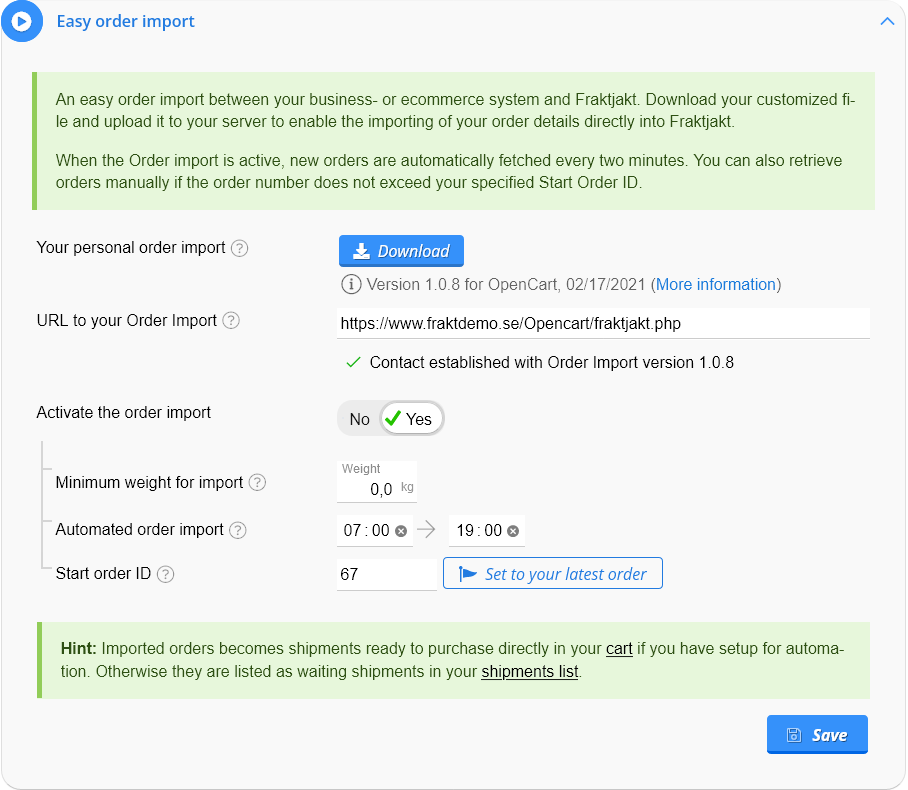
FAQ
The purpose of our Easy Order Import is that it should work directly out of the box without manual intervention, but sometimes there may be specific customer wishes and foreign server environments, which may require action. Here are the solution to possible issues.
Shipping should be quick & easy!
Avoid the boring input of addresses and shipping information through an automatic connection between your ecommerce system and Fraktjakt.With Fraktjakt you can easily handle all your shipping online. Fraktjakt is a free service to more easily compare and buy freight services from several different shipping companies with or without their own freight agreements.
A more enjoyable shipping
Shipping should neither be difficult nor time consuming. That's why we offer many simplifying solutions like an Automatic address register, Smarter addresses, Intelligent commodity templates, Smart package templates, Automatic packing optimizations, Shipping integrations, Automatic shipping selections, E-commerce integration and the shipping world's easiest order import for a much faster booking process. You are able to combine invoices even on shipments from different shipping companies and providing really good service goes without saying, where our popular customer support navigates your through all adventures your shipping may experience. Happy shipping!

 Svenska
Svenska English (US)
English (US)













 English (US)
English (US)
 Svenska
Svenska